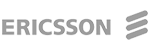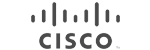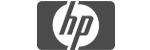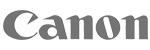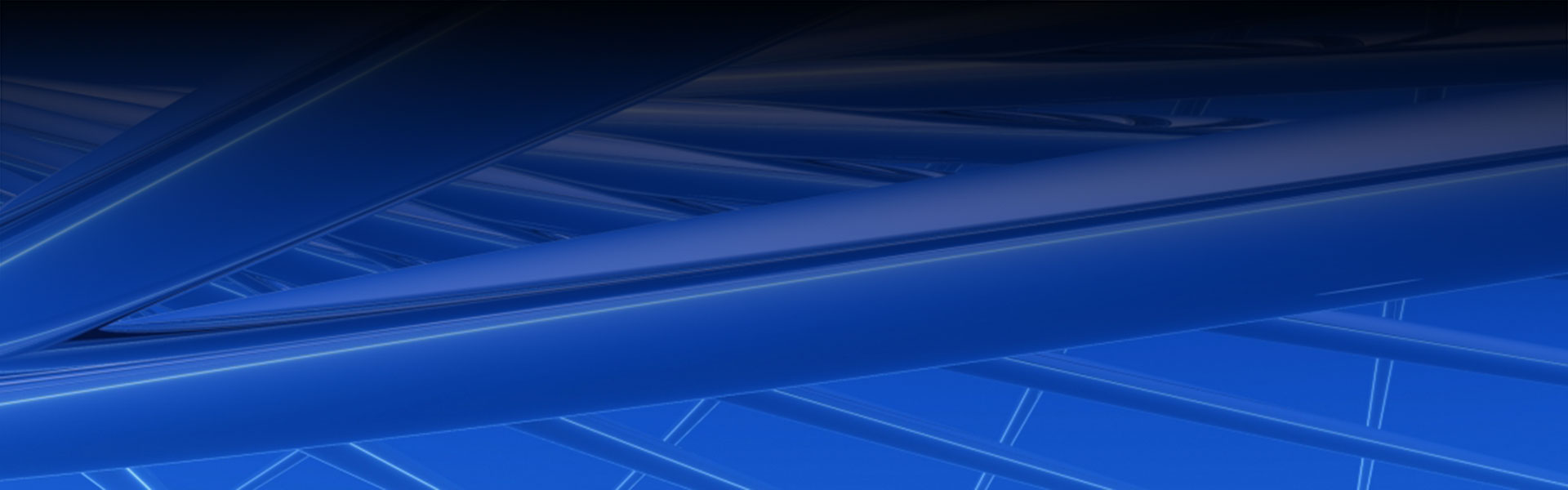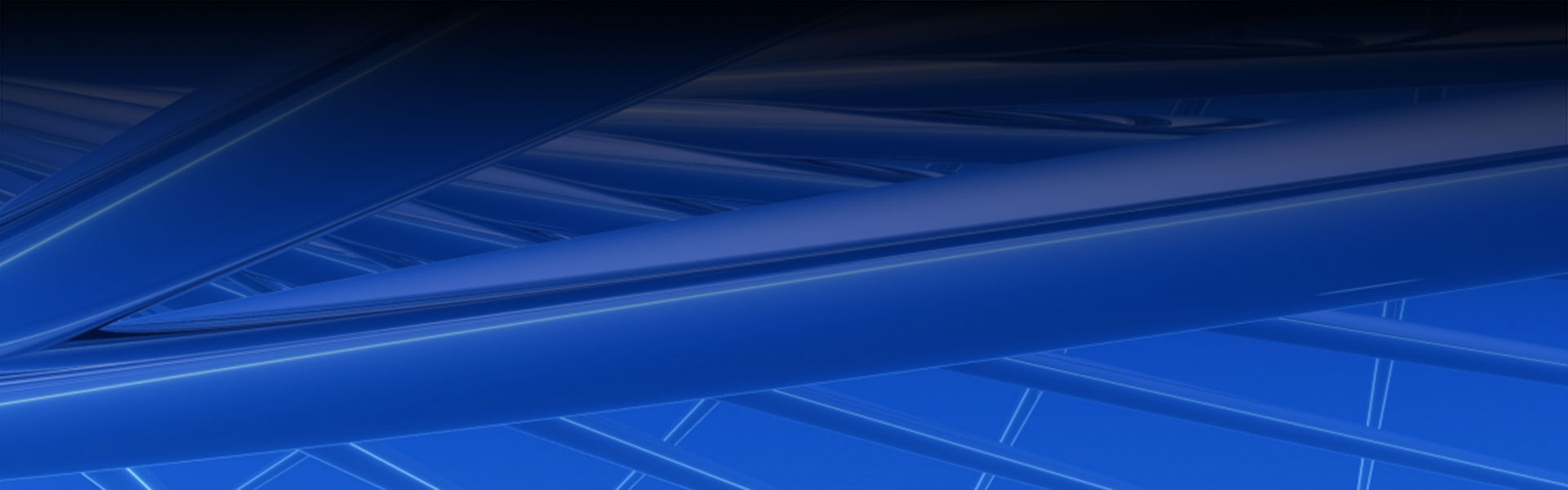Do we use cookies?
Yes, Cookies are small files that a site or its service provider transfers to your computer’s hard drive through your Web browser (if you allow). These cookies enable the site to recognize your browser and, if you have a registered account, associate it with your registered account. We may use both session Cookies and persistent Cookies to identify that you’ve logged in to the Services and to tell us how and when you interact with our Site. We use cookies to understand and save your preferences for future visits and compile aggregate data about site traffic and site interaction so that we can offer better site experiences and tools in the future. We may also use Cookies to monitor aggregate usage and web traffic routing on our Services and to customize and improve our Services. Unlike persistent Cookies, session Cookies are deleted when you log off from the Services and close your browser. Although most browsers automatically accept Cookies, you can change your browser options to stop automatically accepting Cookies or to prompt you before accepting Cookies. Please note, however, that if you don’t accept Cookies, you may not be able to access all portions or features of the Site or the Services.
- Essential cookies: These cookies help run our site and make your experience better. These include cookies that allow you access to a members only part of the site or help the content of our site load quickly. These cookies are only used to provide you with these services.
- Functionality cookies: These cookies allow the site to remember preferences you have selected such as login details or other selections you may have made. These are designed to make it easier to use our site and not have to set the same preferences every time.
- Social Media cookies: We may use social media tools on our site; these cookies allow the social media network to record when you have liked or engaged with a social media tool on our site. In some situations, the social network may send us data that you have set to share. If you do not want the social media network to share information with us, please check your privacy settings with the social media network.
- Advertising cookies: These cookies allow us to track browsing habits as you visit the site. Based on your browsing history and with your permission, we may use third-party advertising partners who can then display to you a relevant ad when you are on a third-party site such as a social media platform. Within these cookies, we may also know your precise location such as latitude, longitude, GeoIP, and other location-specific information. Please see below for your choices on cookies and the use of advertising.
We may also collect information via standard server logs or clear GIFs (also known as “Web beacons”). Web beacons and pixel tags are images embedded in a webpage or email for the purpose of measuring and analyzing usage and activity. We, or third-party service providers acting on our behalf, may use web beacons and pixel tags to help us analyze usage and improve our functionality. Social media tools, like widgets and plug-ins, may be offered so you can share information on other sites such Facebook and Twitter. These interactive mini-programs collect your IP address, record the pages you visit on our Site, and set cookies that will enable the widget to function properly. Your interactions with these widgets are governed by the privacy policy of the company providing them, not by this Privacy Policy. If we link or associate any information gathered through passive means with Personal Information, we treat the combined information as Personal Information under this Privacy Policy. Otherwise, we use information collected by passive means in non-personally identifiable form only.
We use the following third-party advertising cookies to present you with opportunities to access Services on our Site: We use Google Analytics cookies to allow us to see how you use our Services so that we can improve your experience. We encourage you to read the Google Privacy Policy. If you prefer to not have data reported by Google Analytics, you can install the Google Analytics Opt-out Browser Add-on. Google Analytics is a web analysis service provided by Google Inc. (“Google”). Google utilizes the Personal Information collected to track and examine the use of our Services, to prepare reports on its activities and share them with other Google services. Google may use the Personal Information collected to contextualize and personalize the ads of its own advertising network. Personal Information collected: Cookies and Usage Data. Place of processing: United States.